Jak zvýšit nebo zvýšit odkaz na buňku pomocí X v aplikaci Excel?
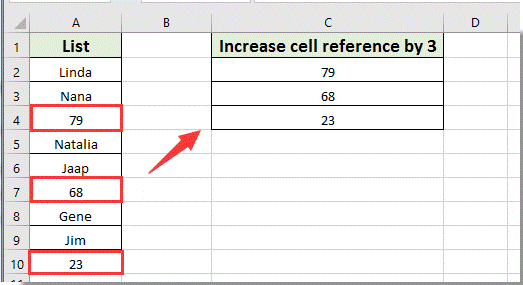
Ve výchozím nastavení se při vyplňování vzorců dolů ve sloupci nebo přes řádek zvyšují odkazy na buňky ve vzorcích pouze o jednu. Jak je ukázáno níže, jak při vyplňování vzorců zvýšit relativní odkazy na buňky o 3 nebo více než 1? Tento článek vám ukáže způsob, jak toho dosáhnout.
Zvyšte nebo zvyšte odkaz na buňku o X v aplikaci Excel pomocí vzorců
Zvyšte nebo zvyšte odkaz na buňku o X v aplikaci Excel pomocí vzorců
Následující vzorce vám pomohou zvýšit odkazy na buňky o X v aplikaci Excel. Postupujte prosím následovně.
Chcete-li vyplnit sloupec, musíte:
1. Vyberte prázdnou buňku pro umístění prvního výsledku a poté zadejte vzorec = OFFSET ($ A $ 3, (ROW () - 1) * 3,0) do řádku vzorců a poté stiskněte vstoupit klíč. Viz snímek obrazovky:

Poznámka: Ve vzorci je $ A $ 3 absolutní odkaz na první buňku, kterou potřebujete získat v určitém sloupci, číslo 1 označuje řádek buňky, do které je zadán vzorec, a 3 je počet řádků, které zvýšíte.
2. Pokračujte ve výběru výsledné buňky a potom přetáhněte rukojeť výplně dolů ve sloupci, abyste získali všechny potřebné výsledky.
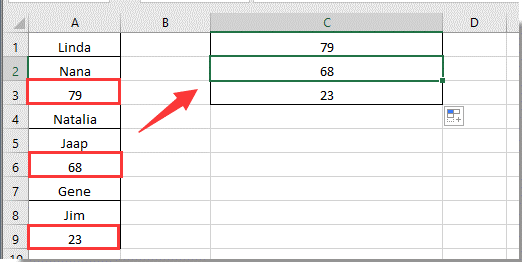
Pro plnění napříč řadou musíte:
1. Vyberte prázdnou buňku a zadejte vzorec = OFFSET ($ C $ 1,0, (COLUMN () - 1) * 3) do řádku vzorců a poté stiskněte vstoupit klíč. Viz snímek obrazovky:
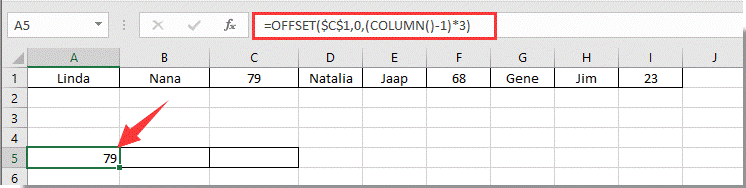
2. Poté přetáhněte buňku výsledků přes řádek a získáte potřebné výsledky.
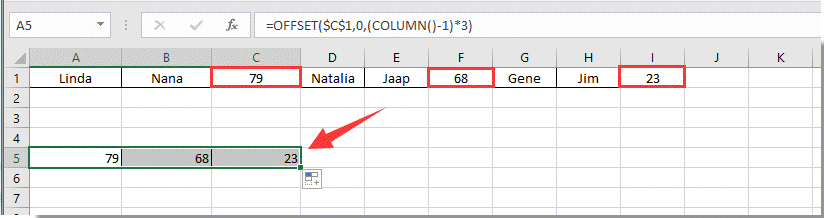
Poznámka: Ve vzorci je $ C $ 1 absolutní odkaz na první buňku, kterou potřebujete získat v určitém řádku, číslo 1 označuje sloupec buňky, do kterého je zadán vzorec, a 3 je počet sloupců, které zvýšíte. Změňte je prosím podle potřeby.
Snadno převádějte hromadně odkazy na vzorce (například relativní k absolutní) v aplikaci Excel:
Projekt Kutools pro Excel's Převést odkazy nástroj vám pomůže snadno převést všechny odkazy na vzorce hromadně ve vybraném rozsahu, například převést všechny relativní na absolutní najednou v aplikaci Excel.
Stáhněte si Kutools pro Excel nyní! (30denní bezplatná trasa)

Související článek:
Nejlepší nástroje pro produktivitu v kanceláři
Rozšiřte své dovednosti Excel pomocí Kutools pro Excel a zažijte efektivitu jako nikdy předtím. Kutools for Excel nabízí více než 300 pokročilých funkcí pro zvýšení produktivity a úsporu času. Kliknutím sem získáte funkci, kterou nejvíce potřebujete...

Office Tab přináší do Office rozhraní s kartami a usnadňuje vám práci
- Povolte úpravy a čtení na kartách ve Wordu, Excelu, PowerPointu, Publisher, Access, Visio a Project.
- Otevřete a vytvořte více dokumentů na nových kartách ve stejném okně, nikoli v nových oknech.
- Zvyšuje vaši produktivitu o 50%a snižuje stovky kliknutí myší každý den!
