Jak sčítat na základě kritérií sloupců a řádků v aplikaci Excel?
Mám řadu dat, která obsahuje záhlaví řádků a sloupců, teď chci vzít součet buněk, které splňují kritéria záhlaví sloupců i řádků. Chcete-li například sečíst buňky, jejichž kritériem sloupce je Tom a kritéria řádku, je únor, jak je znázorněno na následujícím obrázku. V tomto článku budu hovořit o některých užitečných vzorcích, jak to vyřešit.
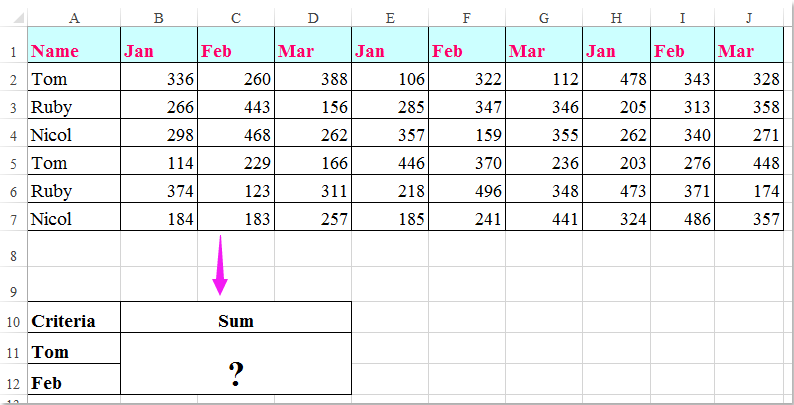
Součet buněk na základě kritérií sloupců a řádků pomocí vzorců
 Součet buněk na základě kritérií sloupců a řádků pomocí vzorců
Součet buněk na základě kritérií sloupců a řádků pomocí vzorců
Zde můžete použít následující vzorce k sečtení buněk na základě kritérií sloupců i řádků, postupujte takto:
Zadejte libovolný z níže uvedených vzorců do prázdné buňky, do které chcete výsledek odeslat:
=SUMPRODUCT((A2:A7="Tom")*(B1:J1="Feb")*(B2:J7))
=SUM(IF(B1:J1="Feb",IF(A2:A7="Tom",B2:J7)))
A pak stiskněte Shift + Ctrl + Enter společně získáte výsledek, viz screenshot:

Poznámka: Ve výše uvedených vzorcích: Tomáš a února jsou kritéria sloupců a řádků, na základě A2: A7, B1: J1 jsou záhlaví sloupců a záhlaví řádků obsahují kritéria, B2: J7 je rozsah dat, který chcete sečíst.
Nejlepší nástroje pro produktivitu v kanceláři
Rozšiřte své dovednosti Excel pomocí Kutools pro Excel a zažijte efektivitu jako nikdy předtím. Kutools for Excel nabízí více než 300 pokročilých funkcí pro zvýšení produktivity a úsporu času. Kliknutím sem získáte funkci, kterou nejvíce potřebujete...

Office Tab přináší do Office rozhraní s kartami a usnadňuje vám práci
- Povolte úpravy a čtení na kartách ve Wordu, Excelu, PowerPointu, Publisher, Access, Visio a Project.
- Otevřete a vytvořte více dokumentů na nových kartách ve stejném okně, nikoli v nových oknech.
- Zvyšuje vaši produktivitu o 50%a snižuje stovky kliknutí myší každý den!
