Jak opakovat nebo opakovat makro každých X minut v aplikaci Excel?
Při práci s Microsoft Excel možná budete muset vytvořit makra, abyste dosáhli některých operací. Například chcete vytvořit Makro pro automatické kopírování rozsahu dat na nové místo. Protože se data budou často měnit, potřebujete toto Makro, aby se automaticky spouštělo každých 5 minut, aniž byste je museli ručně spouštět, aby se tyto dva rozsahy dat synchronizovaly. Jak toho dosáhnout? Metoda v tomto článku vám může pomoci.
Opakujte nebo opakujte makro každých X minut v aplikaci Excel
Opakujte nebo opakujte makro každých X minut v aplikaci Excel
Následující kód VBA vám pomůže opakovat Makro každých X minut v aplikaci Excel. Postupujte prosím následovně.
1. lis Další + F11 současně otevřete klávesu Microsoft Visual Basic pro aplikace okno.
2. V Microsoft Visual Basic pro aplikace okno, klikněte prosím Vložit > Modul. Poté zkopírujte a vložte níže uvedený kód VBA do Kód okno. Viz snímek obrazovky:
Kód VBA: Opakujte nebo opakujte makro každých X minut v aplikaci Excel
Sub ReRunMacro()
Dim xMin As String
'Insert your code here
xMin = GetSetting(AppName:="Kutools", Section:="Macro", Key:="min", Default:="")
If xMin = "Exit" Then
SaveSetting "Kutools", "Macro", "min", "False"
Exit Sub
End If
If (xMin = "") Or (xMin = "False") Then
xMin = Application.InputBox(prompt:="Please input the interval time you need to repeat the Macro", Title:="Kutools for Excel", Type:=2)
SaveSetting "Kutools", "Macro", "min", xMin
End If
If (xMin <> "") And (xMin <> "False") Then
Application.OnTime Now() + TimeValue("0:" + xMin + ":0"), "ReRunMacro"
Else
Exit Sub
End If
End SubPoznámka: V kódu prosím nahraďte tento řádek „Sem vložte váš kód s kódem, který spustíte každých X minut.
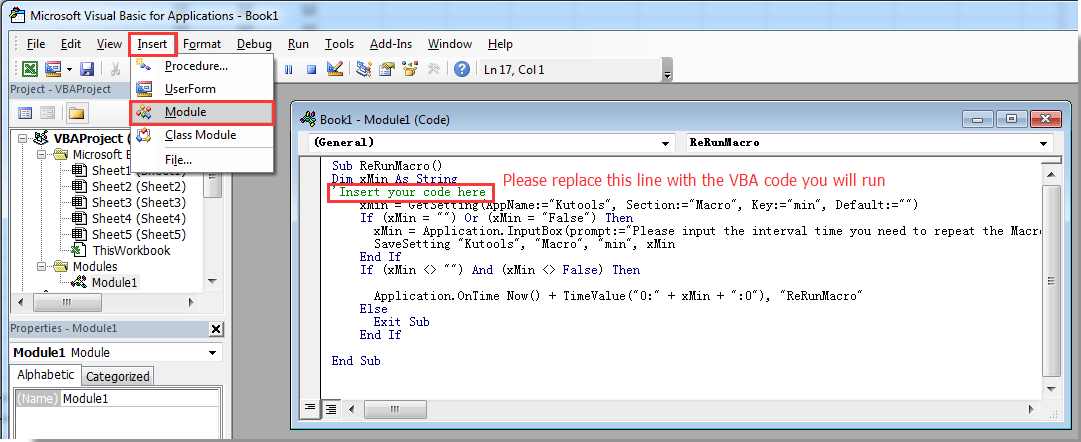
3. zmáčkni F5 klíč ke spuštění kódu. Ve vyskakovacím okně Kutools pro Excel V dialogovém okně zadejte časový interval, podle kterého budete makro opakovat, a poté klikněte na OK knoflík. Viz screenshot:

Od nynějška se určité Makro bude v sešitu spouštět opakovaně každých 5 minut.
Poznámka: Pokud potřebujete zastavit provádění makra a změnit interval cyklu, zkopírujte níže uvedený kód VBA do stejného Modul okno a stiskněte F5 klíč ke spuštění kódu. Poté bude makro zastaveno, znovu spusťte výše uvedený kód a určete nový interval.
Kód VBA: Zastavte provádění makra
Sub ExitReRunMacro()
SaveSetting "Kutools", "Macro", "min", "Exit"
End SubKarta Office - Procházení, úpravy a správa sešitů v záložkách v aplikaci Excel:
Karta Office přináší rozhraní s kartami, jak je vidět ve webových prohlížečích, jako je Google Chrome, nové verze aplikace Internet Explorer a Firefox, do aplikace Microsoft Excel. Bude to nástroj šetřící čas a nenahraditelný ve vaší práci. Viz níže demo:
Související články:
- Jak opakovat řádky při posouvání listu v aplikaci Excel?
- Jak opakovat poslední nebo předchozí akci v aplikaci Excel?
- Jak opakovaně tisknout řádky v dolní části každé vytištěné stránky v aplikaci Excel?
- Jak opakovat hodnotu buňky, dokud se v aplikaci Excel nezobrazí nebo nedosáhne nové hodnoty?
Nejlepší nástroje pro produktivitu v kanceláři
Rozšiřte své dovednosti Excel pomocí Kutools pro Excel a zažijte efektivitu jako nikdy předtím. Kutools for Excel nabízí více než 300 pokročilých funkcí pro zvýšení produktivity a úsporu času. Kliknutím sem získáte funkci, kterou nejvíce potřebujete...

Office Tab přináší do Office rozhraní s kartami a usnadňuje vám práci
- Povolte úpravy a čtení na kartách ve Wordu, Excelu, PowerPointu, Publisher, Access, Visio a Project.
- Otevřete a vytvořte více dokumentů na nových kartách ve stejném okně, nikoli v nových oknech.
- Zvyšuje vaši produktivitu o 50%a snižuje stovky kliknutí myší každý den!

