Jak sloučit buňky v rozsahu formátovaném jako tabulka v aplikaci Excel?
V aplikaci Excel můžete snadno sloučit některé po sobě jdoucí buňky do jedné pomocí nástroje Sloučit a centrum, jak je ukázáno níže. Nemůže však sloučit buňky v rozsahu, který je formátován jako tabulka v aplikaci Excel, existuje nějaký trik, jak to zvládnout?
Sloučit stejné buňky s Kutools pro Excel![]()
 Sloučit buňky v tabulce
Sloučit buňky v tabulce
V aplikaci Excel neexistuje žádný způsob, jak lze sloučit buňky v tabulce, ale zde vám představím trik kruhového objezdu, který vám umožní sloučit buňky v tabulce.
Vyberte tabulku a přejděte na Design klepněte na kartu Převést na rozsah, A pak klepněte na tlačítko Ano v rozbalovacím dialogovém okně převést tabulku na rozsah, který také vypadá jako tabulka. Viz snímek obrazovky:
 |
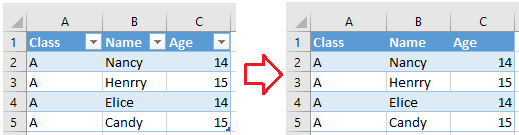 |
Poté vyberte buňky, které chcete sloučit, klikněte na Domů > Sloučit a vycentrovat, a klepněte na tlačítko OK ve vyskakovacím varovném dialogu. Viz snímek obrazovky:
 |
 |
 Sloučit stejné buňky s Kutools pro Excel
Sloučit stejné buňky s Kutools pro Excel
Chcete-li sloučit stejné buňky v rozsahu nebo sloučit buňky v rozsahu, můžete použít Kutools pro ExcelJe Sloučit stejné buňky or Sloučit buňku.
| Kutools pro Excel, s více než 300 užitečné funkce, které vám usnadní práci. | ||
|
Sort comments by
#41235
This comment was minimized by the moderator on the site
0
0
#36597
This comment was minimized by the moderator on the site
0
0
#29594
This comment was minimized by the moderator on the site
0
0
#29595
This comment was minimized by the moderator on the site
Report
0
0
#20545
This comment was minimized by the moderator on the site
0
0
#19970
This comment was minimized by the moderator on the site
0
0
#19971
This comment was minimized by the moderator on the site
Report
0
0
There are no comments posted here yet
| ||