Jak vlookup odpovídající hodnotu z jiného listu Google?
Předpokládejme, že máte následující dva soubory archu Google, nyní musíte vyhledat odpovídající hodnotu v jednom souboru od jiného, máte nějaké dobré řešení k jeho dokončení?
Hodnota shody vlookup z jiného listu Google se vzorcem

Hodnota shody vlookup z jiného listu Google se vzorcem
Následující vzorec vám pomůže extrahovat odpovídající hodnoty na základě jednoho klíčového sloupce, postupujte takto:
1. Zadejte tento vzorec: =IFERROR(vlookup(A2,IMPORTRANGE("https://docs.google.com/spreadsheets/d/1Plv5B3v3VfPtdWSJ4zFM6DKPY0MhcCxiYS0vYrxORHE/edit#gid=543140280","my data!A2:B12"),2,false),) do prázdné buňky, kde chcete vyhledat odpovídající hodnotu.
Poznámka: Ve výše uvedeném vzorci:
- A2 je buňka, u které chcete zjistit její odpovídající hodnotu;
- https://docs.google.com/spreadsheets/d/1Plv5B3v3VfPtdWSJ4zFM6DKPY0MhcCxiYS0vYrxORHE/edit#gid=543140280 je adresa souboru, ze kterého chcete vlookup;
- moje data! A2: B12: je název listu a rozsah buněk, ze kterého chcete hledat;
- 2: označuje číslo sloupce, ve kterém je vrácena shodná hodnota.
2. Pak stiskněte tlačítko vstoupit klíč k získání prvního výsledku, viz screenshot:

3. A pak vyberte buňku vzorce a přetáhněte popisovač výplně dolů do buněk, které chcete extrahovat odpovídající hodnotu, jak potřebujete, viz screenshot:
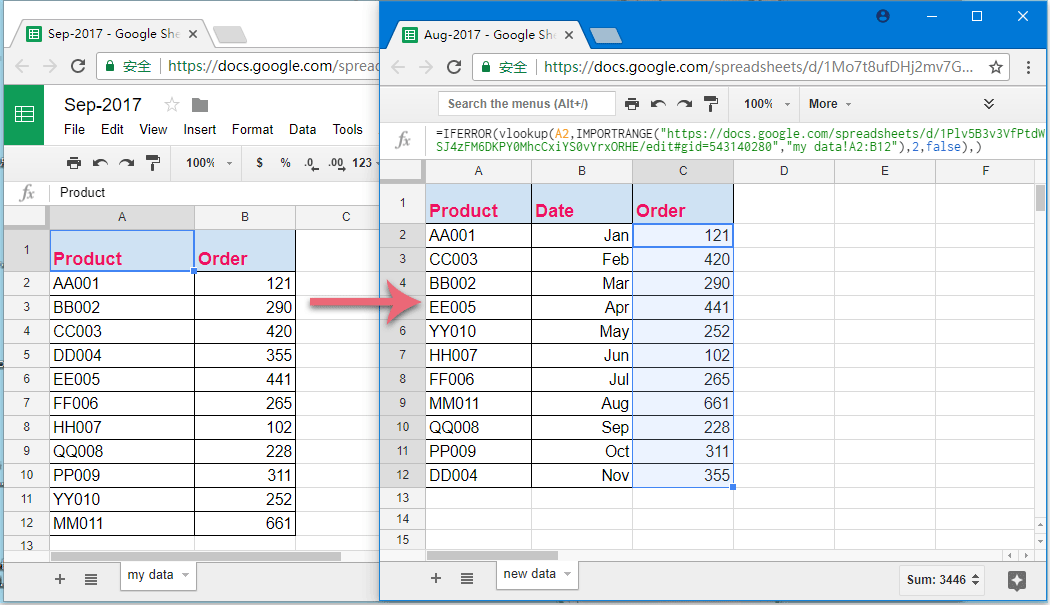
Nejlepší nástroje pro produktivitu v kanceláři
Rozšiřte své dovednosti Excel pomocí Kutools pro Excel a zažijte efektivitu jako nikdy předtím. Kutools for Excel nabízí více než 300 pokročilých funkcí pro zvýšení produktivity a úsporu času. Kliknutím sem získáte funkci, kterou nejvíce potřebujete...

Office Tab přináší do Office rozhraní s kartami a usnadňuje vám práci
- Povolte úpravy a čtení na kartách ve Wordu, Excelu, PowerPointu, Publisher, Access, Visio a Project.
- Otevřete a vytvořte více dokumentů na nových kartách ve stejném okně, nikoli v nových oknech.
- Zvyšuje vaši produktivitu o 50%a snižuje stovky kliknutí myší každý den!

