Správce doplňků Office 2010: Jak povolit, zakázat, přidat nebo odebrat doplňky?
Nedávno jsme hodně hráli kolem Office 2010. Víte, jak přidat / odebrat kancelářské doplňky ve Wordu, Excelu a PowerPointu?
Pro Office Word 2010:
Jít do Soubor>možnosti a zvolte Doplňky. Uvidíte všechny doplňky Wordu, které jste nainstalovali v aplikaci Word 2010. K dispozici jsou seznamy všech aktivních, neaktivních a deaktivovaných doplňků. pokud kliknete na některý z doplňků, uvidíte některé informace o tomto doplňku, ale ne pro jeho správu.
Karta Office: Přináší rozhraní s kartami do aplikací Word, Excel, PowerPoint... |
|
Vylepšete svůj pracovní postup hned teď. Více Stažení zdarma
|

Chcete-li spravovat doplňky, tj. Jít přidat, odebrat, povolit nebo zakázat doplňky. Měli byste vybrat typ doplňků z Manažer rozevírací seznam a stiskněte Go.

Nyní uvidíte nové dialogové okno, ve kterém můžete doplňky zakázat nebo povolit. Jednoduše kontrolovány doplněk k jeho povolení a nekontrolovaný vypne to.
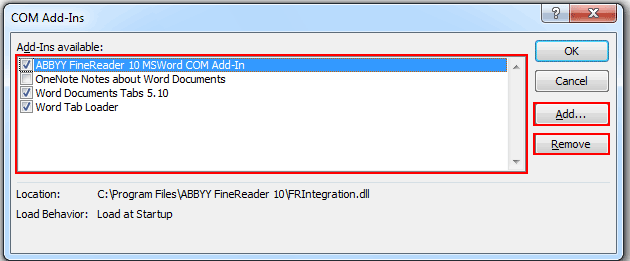
Pokud chcete doplněk nainstalovat ručně, stiskněte přidat tlačítko a vyberte doplněk, který jste stáhli. Klepněte na Odstranit odstraní vybraný doplněk.
Výše uvedené postupy platí pro Outlook 2010, Excel 2010 a PowerPoint 2010 stejně.
Použijte rozhraní dokumentu na záložkách v sadě Office 2003/2007/2010/2013/2016/2019:
![]() Používání karet v aplikacích Word, Excel, PowerPoint, Publisher, Access, Project a Visio;
Používání karet v aplikacích Word, Excel, PowerPoint, Publisher, Access, Project a Visio;
![]() Snadné přepínání mezi soubory v Microsoft Office 2003/2007/2010/2013/2016/2019;
Snadné přepínání mezi soubory v Microsoft Office 2003/2007/2010/2013/2016/2019;
![]() Kompatibilní se systémy Windows XP, Windows Vista, Windows 7/8/10, Windows Server 2003 a 2008, Citrix System a Windows Terminal (Remote Desktop) Server;
Kompatibilní se systémy Windows XP, Windows Vista, Windows 7/8/10, Windows Server 2003 a 2008, Citrix System a Windows Terminal (Remote Desktop) Server;
![]() Bezplatná zkušební verze bez omezení funkcí do 30 dnů!
Bezplatná zkušební verze bez omezení funkcí do 30 dnů!
