V aplikaci Excel snadno najdete všechny kombinace, které se rovnají danému součtu
Kutools pro Excel
Zvyšuje Excel s 300+
Výkonné funkce
Předpokládejme, že existuje seznam čísel (celá čísla, desetinná čísla nebo záporná čísla) a nyní z těchto čísel chcete najít všechny možné kombinace, které se rovnají danému součtu. Normálně k tomu můžete použít vzorce, doplněk Řešitele nebo uživatelsky definovanou funkci, ale je to časově náročné a není snadné s ním zacházet. Tady s užitečným Vytvořte číslo užitečnost Kutools pro Excel, najít všechny kombinace, které se rovnou danému součtu, nebylo nikdy v Excel tak snadné.
Najděte všechny kombinace, které se rovnají danému součtu
Najděte všechny kombinace, které se rovnají danému součtu
Jak je ukázáno na níže uvedeném snímku obrazovky, můžete najít všechny možné kombinace čísel v rozsahu B3: B11, které sečtou až 520, zkusit pomocí nástroje Make Up a Number následujícím způsobem.

1. cvaknutí Kutools > Obsah > Vytvořte číslo.

2. V Vytvořte číslo V dialogovém okně proveďte níže uvedená nastavení.
- v Zdroj dat V seznamu vyberte číselný seznam, abyste zjistili, která čísla přidávají až 520;
- v možnosti sekce zadejte 520 do Součet Textové pole;
- Klepněte na tlačítko OK knoflík. Viz screenshot:

3. V dalším Vytvořte číslo V dialogovém okně vyberte buňku pro výstup kombinací a klikněte na OK knoflík. Pak Kutools pro Excel Zobrazí se dialogové okno, které vám řekne, kolik kombinací bude vytvořeno, klikněte na OK.

Níže vidíte seznam všech možných kombinací vybraných čísel, jejichž součet dosahuje až 520.
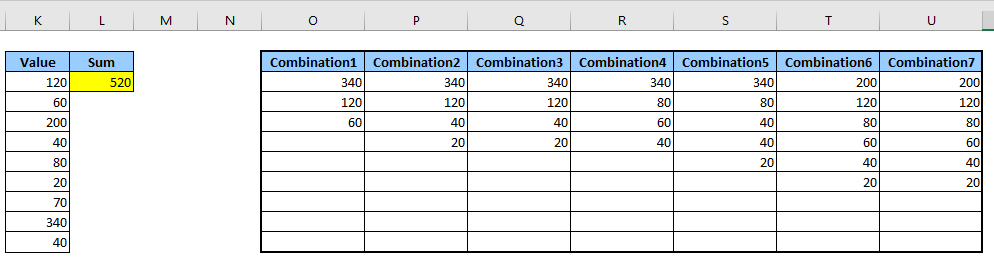
Poznámky:
1. Je volitelné zadat počet kombinací a počet prvků v každé kombinaci místo generování všech kombinací. Jak je ukázáno na níže uvedeném snímku obrazovky, můžete určit počet kombinací jako 4 a zadat počet prvků v každé kombinaci od 1 do 4, poté získáte následující výsledek:

Výsledek:

2. Tuto výkonnou funkci lze také použít na desetinná a záporná čísla, viz screenshot:

Získáte výsledek níže uvedený snímek obrazovky:

3. Můžete zkontrolovat Uložit do nového listu pole pro výstup kombinací na nový list.
Najděte všechny kombinace, které se rovnají danému součtu
Kutools pro Excel obsahuje více než 300 užitečných nástrojů aplikace Excel. Zdarma to můžete vyzkoušet bez omezení do 30 dnů. Stáhněte si bezplatnou zkušební verzi hned teď!
Následující nástroje vám mohou výrazně ušetřit čas a peníze, který je pro vás ten pravý?
Karta Office: Používání praktických karet ve vaší kanceláři, jako způsob Chrome, Firefox a New Internet Explorer.
Kutools pro Excel: Více než 300 pokročilých funkcí pro Excel 2021, 2019, 2016, 2013, 2010, 2007 a Office 365.
Kutools pro Excel
Výše popsaná funkce je pouze jednou z 300 výkonných funkcí Kutools pro Excel.
Navrženo pro Excel(Office) 2021, 2019, 2016, 2013, 2010, 2007 a Office 365. Bezplatné stažení a používání po dobu 30 dnů.
