Jak zvýšit počet každých x řádků v aplikaci Excel?
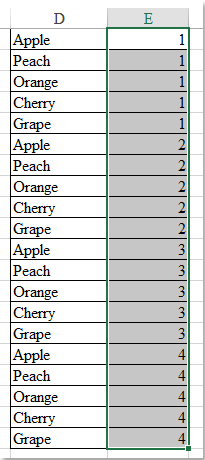
Normálně můžeme vyplnit sloupcová čísla ve sloupci pomocí Fill Handle, ale zkusili jste někdy vyplnit sloupec s přírůstkovým číslem každých x řádků? Například prvních pět řádků vyplní číslo 1, na 6. řádku bude hodnota 2, pak na 11. řádku bude hodnota 3 a tak dále, jak ukazuje následující snímek obrazovky, k vyřešení tohoto problému vám tento článek může udělat laskavost.
 Zvýšení počtu každých x řádků pomocí vzorce
Zvýšení počtu každých x řádků pomocí vzorce
Následující jednoduchý vzorec vám pomůže rychle vyplnit sloupec s přírůstkovými čísly každých x řádků, jak chcete, postupujte takto:
1. Zadejte tento vzorec: = INT ((ŘÁDEK (E1) -1) / 5) +1 do prázdné buňky, kde chcete vyplnit pořadová čísla, viz screenshot:

Poznámka: Ve výše uvedeném vzorci číslo 5 označuje zvyšování čísel každých 5 řádků, můžete je změnit podle svých potřeb.
2. Poté přetáhněte rukojeť výplně dolů do buněk, kterými chcete vyplnit čísla přírůstku, a čísla byla vložena s přírůstkem o 1 po každých 5 řádcích, viz screenshot:

Nejlepší nástroje pro produktivitu v kanceláři
Rozšiřte své dovednosti Excel pomocí Kutools pro Excel a zažijte efektivitu jako nikdy předtím. Kutools for Excel nabízí více než 300 pokročilých funkcí pro zvýšení produktivity a úsporu času. Kliknutím sem získáte funkci, kterou nejvíce potřebujete...

Office Tab přináší do Office rozhraní s kartami a usnadňuje vám práci
- Povolte úpravy a čtení na kartách ve Wordu, Excelu, PowerPointu, Publisher, Access, Visio a Project.
- Otevřete a vytvořte více dokumentů na nových kartách ve stejném okně, nikoli v nových oknech.
- Zvyšuje vaši produktivitu o 50%a snižuje stovky kliknutí myší každý den!
