Jak vypočítat procento ano a ne ze seznamu v aplikaci Excel?
Jak jste mohli vypočítat procento textu ano a ne ze seznamu buněk rozsahu v listu aplikace Excel? Možná vám tento článek pomůže zvládnout tento úkol.
Vypočítejte procento ano a ne ze seznamu buněk se vzorcem
Vypočítejte procento ano a ne ze seznamu buněk se vzorcem
Chcete-li získat procento konkrétního textu ze seznamu buněk, může vám pomoci následující vzorec, postupujte takto:
1. Zadejte tento vzorec: =COUNTIF(B2:B15,"Yes")/COUNTA(B2:B15) do prázdné buňky, kde chcete získat výsledek, a poté stiskněte vstoupit na desetinné číslo, viz screenshot:
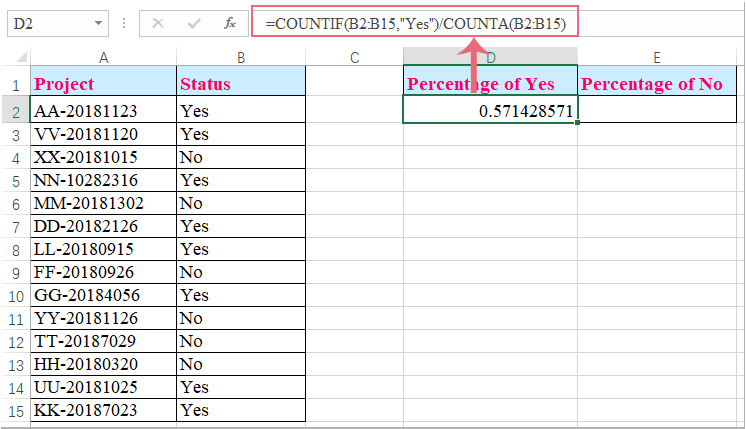
2. Pak byste měli změnit tento formát buňky na procenta a získáte požadovaný výsledek, viz screenshot:
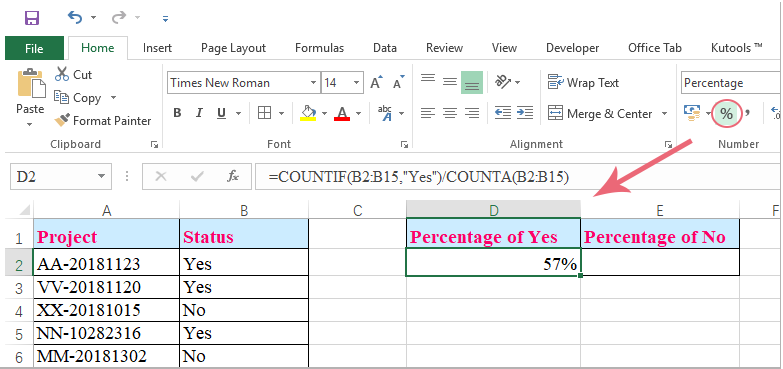
Poznámky:
1. Ve výše uvedeném vzorci ,B2: B15 je seznam buněk, které obsahují konkrétní text, který chcete vypočítat v procentech;
2. Pro výpočet procenta bez textu použijte tento vzorec: =COUNTIF(B2:B15,"No")/COUNTA(B2:B15).

Nejlepší nástroje pro produktivitu v kanceláři
Rozšiřte své dovednosti Excel pomocí Kutools pro Excel a zažijte efektivitu jako nikdy předtím. Kutools for Excel nabízí více než 300 pokročilých funkcí pro zvýšení produktivity a úsporu času. Kliknutím sem získáte funkci, kterou nejvíce potřebujete...

Office Tab přináší do Office rozhraní s kartami a usnadňuje vám práci
- Povolte úpravy a čtení na kartách ve Wordu, Excelu, PowerPointu, Publisher, Access, Visio a Project.
- Otevřete a vytvořte více dokumentů na nových kartách ve stejném okně, nikoli v nových oknech.
- Zvyšuje vaši produktivitu o 50%a snižuje stovky kliknutí myší každý den!
