Jak importovat více textových souborů ze složky do jednoho listu?
Například zde máte složku s více textovými soubory, co chcete udělat, je importovat tyto textové soubory do jednoho listu, jak je uvedeno níže. Místo kopírování textových souborů jeden po druhém, existují nějaké triky, jak rychle importovat textové soubory z jedné složky do jednoho listu?
Importujte více textových souborů z jedné složky do jednoho listu pomocí VBA
Importujte textový soubor do aktivní buňky pomocí Kutools pro Excel ![]()
Importujte více textových souborů z jedné složky do jednoho listu pomocí VBA
Zde je kód VBA, který vám pomůže importovat všechny textové soubory z jedné konkrétní složky do nového listu.
1. Povolte sešit, do kterého chcete importovat textové soubory, a stiskněte Alt + F11 klíče k povolení Microsoft Visual Basic pro aplikace okno.
2. cvaknutí Vložit > Modulzkopírujte a vložte pod kód VBA do Modul okno.
VBA: Import více textových souborů z jedné složky do jednoho listu
Sub Test()
'UpdatebyExtendoffice6/7/2016
Dim xWb As Workbook
Dim xToBook As Workbook
Dim xStrPath As String
Dim xFileDialog As FileDialog
Dim xFile As String
Dim xFiles As New Collection
Dim I As Long
Set xFileDialog = Application.FileDialog(msoFileDialogFolderPicker)
xFileDialog.AllowMultiSelect = False
xFileDialog.Title = "Select a folder [Kutools for Excel]"
If xFileDialog.Show = -1 Then
xStrPath = xFileDialog.SelectedItems(1)
End If
If xStrPath = "" Then Exit Sub
If Right(xStrPath, 1) <> "\" Then xStrPath = xStrPath & "\"
xFile = Dir(xStrPath & "*.txt")
If xFile = "" Then
MsgBox "No files found", vbInformation, "Kutools for Excel"
Exit Sub
End If
Do While xFile <> ""
xFiles.Add xFile, xFile
xFile = Dir()
Loop
Set xToBook = ThisWorkbook
If xFiles.Count > 0 Then
For I = 1 To xFiles.Count
Set xWb = Workbooks.Open(xStrPath & xFiles.Item(I))
xWb.Worksheets(1).Copy after:=xToBook.Sheets(xToBook.Sheets.Count)
On Error Resume Next
ActiveSheet.Name = xWb.Name
On Error GoTo 0
xWb.Close False
Next
End If
End Sub3. lis F5 zobrazte dialogové okno a vyberte složku obsahující textové soubory, které chcete importovat. Viz screenshot: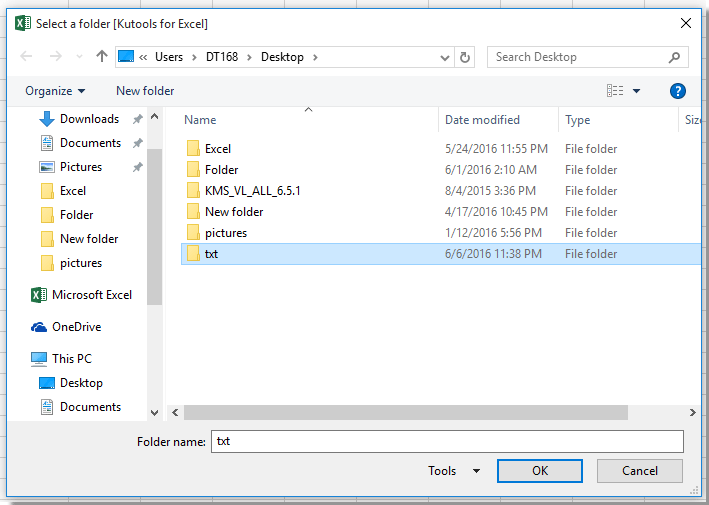
4. cvaknutí OK. Poté byly textové soubory importovány do aktivního sešitu jako nový list samostatně.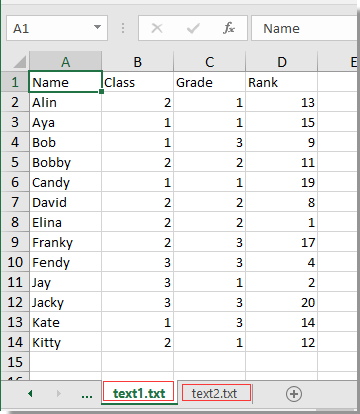
Importujte textový soubor do aktivní buňky pomocí Kutools pro Excel
Pokud chcete importovat jeden textový soubor do konkrétní buňky nebo oblasti, můžete použít Kutools pro ExcelJe Vložte soubor na kurzor utilita.
| Kutools pro Excel, s více než 300 užitečné funkce, které vám usnadní práci. | ||
Po instalace zdarma Kutools pro Excel, prosím, postupujte takto:
1. Vyberte buňku, do které chcete importovat textový soubor, a klepněte na Kutools Plus > Import Export > Vložte soubor na kurzor. Viz snímek obrazovky: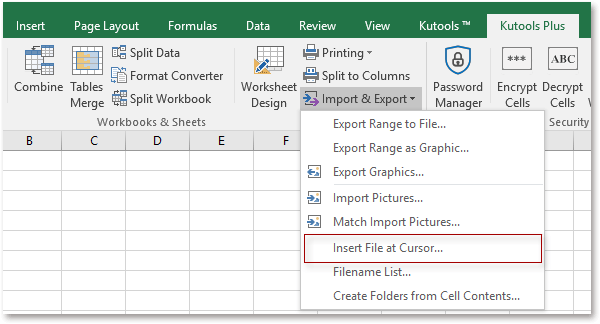
2. Poté se objeví dialogové okno, klepněte na Procházet pro zobrazení Vyberte soubor pro vložení do dialogového okna pozice kurzoru buňky, dále vyberte Textové soubory z rozevíracího seznamu a poté vyberte textový soubor, který chcete importovat. Viz screenshot: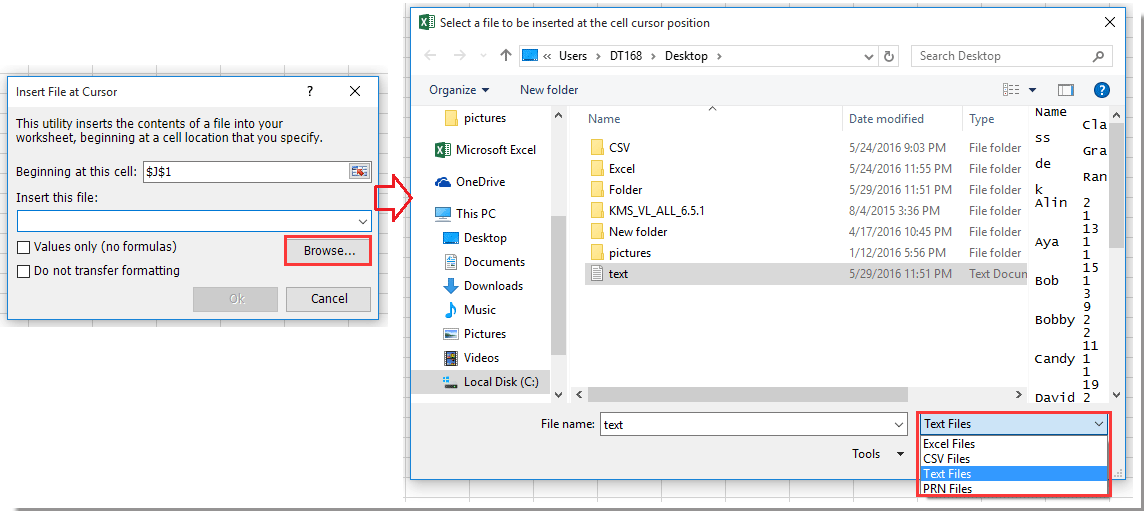
3. cvaknutí Otevřená > Oka na pozici kurzoru byl vložen textový soubor, viz screenshot: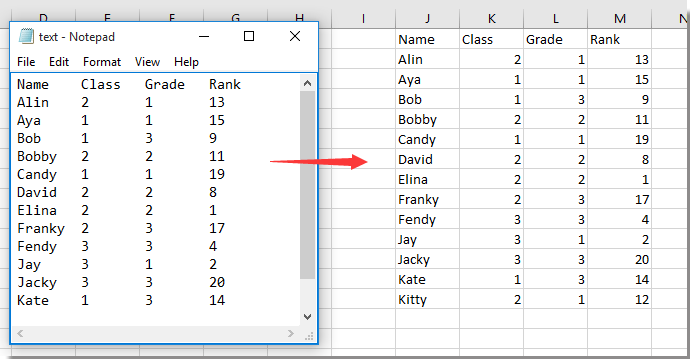
Import / Vložení textového souboru u kurzoru
Nejlepší nástroje pro produktivitu v kanceláři
Rozšiřte své dovednosti Excel pomocí Kutools pro Excel a zažijte efektivitu jako nikdy předtím. Kutools for Excel nabízí více než 300 pokročilých funkcí pro zvýšení produktivity a úsporu času. Kliknutím sem získáte funkci, kterou nejvíce potřebujete...

Office Tab přináší do Office rozhraní s kartami a usnadňuje vám práci
- Povolte úpravy a čtení na kartách ve Wordu, Excelu, PowerPointu, Publisher, Access, Visio a Project.
- Otevřete a vytvořte více dokumentů na nových kartách ve stejném okně, nikoli v nových oknech.
- Zvyšuje vaši produktivitu o 50%a snižuje stovky kliknutí myší každý den!
