Jak zabránit nevyžádané poště v Outlooku?
Někdy může Outlook považovat normální e-maily za nevyžádané a automaticky je filtrovat do složky nevyžádané pošty, když dorazí zprávy. Je nepříjemné neustále procházet složku nevyžádané pošty a hledat normální e-maily, když si uvědomíte, že některé e-maily jsou automaticky pryč z vaší doručené pošty. Ve skutečnosti vám Outlook poskytuje některé funkce, které zabrání tomu, aby e-maily chodily do složky nevyžádané pošty. V tomto článku uvedeme několik často používaných metod, jak zabránit tomu, aby e-maily v aplikaci Outlook chodily do nevyžádané pošty.
Označte e-mail a odesílatele e-mailu v aplikaci Outlook jako nevyžádaný
Přidejte adresu odesílatele e-mailu do seznamu bezpečných odesílatelů v aplikaci Outlook
Nikdy neblokujte odesílatele pomocí aplikace Kutools pro aplikaci Outlook
Označte e-mail a odesílatele e-mailu v aplikaci Outlook jako nevyžádaný
Pokud již byl e-mail přesunut do složky nevyžádané pošty, můžete tento e-mail označit jako Nevyžádaná, abyste zabránili tomu, aby se v budoucnu dostal do složky nevyžádané pošty.
1. Vstupte do Nevyžádaných e-mailů složka.
2. Vyberte e-mail, který chcete vytvořit jako Nevyžádaná pošta.
3. Poté přejděte na Domů klepněte na kartu Haraburdí > Nejsou nevyžádané. Viz snímek obrazovky:

Nebo také můžete označit e-mail jako Nevyžádaný kliknutím pravým tlačítkem myši a výběrem Haraburdí > Nejsou nevyžádané v nabídce pravého tlačítka myši.

4. Pak a Označit jako neškodné Zobrazí se dialogové okno, zkontrolujte Vždy důvěřujte e-mailu od „" a potom klepněte na tlačítko OK OK .

Poté se vybraný e-mail přesune ze složky Nevyžádaná pošta do složky Doručená pošta. Od této chvíle již e-maily od tohoto odesílatele nebudou považovány za nevyžádané e-maily.
Přidejte adresu odesílatele e-mailu do seznamu bezpečných odesílatelů v aplikaci Outlook
Adresu odesílatele e-mailu můžete přidat do seznamu bezpečných odesílatelů, abyste zabránili tomu, aby e-maily chodily do složky nevyžádané pošty.
1. Přejděte do složky Nevyžádaná pošta, vyberte e-mail, jehož e-mailovou adresu chcete přidat do seznamu Bezpeční odesílatelé.
2. Přejděte na kartu Domů, klikněte na Haraburdí > Nikdy neblokujte odesílatele. Viz snímek obrazovky:
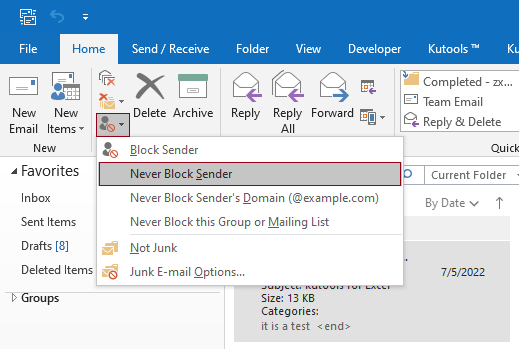
3. Poté se objeví okno s výzvou, které vám připomene, že odesílatel byl přidán do seznamu bezpečných odesílatelů. Klikněte OK zavřete dialogové okno a poté ručně přesuňte tento e-mail do složky Doručená pošta. Od této chvíle již e-maily z této e-mailové adresy nebudou považovány za nevyžádané e-maily.

Nikdy neblokujte odesílatele pomocí aplikace Kutools pro aplikaci Outlook
Kutools pro aplikaci Outlook je užitečný doplněk pro Microsoft Outlook. S Nikdy neblokujte odesílatele užitečnost Kutools pro aplikaci Outlook, můžete rychle přidat jednoho nebo více odesílatelů e-mailů do seznamu nikdy blokovat odesílatele najednou.
Kutools pro aplikaci Outlook: s více než praktickými doplňky aplikace Outlook, bezplatné vyzkoušení bez omezení do 60 dnů. Získat nyní.
1. Po instalaci Kutools pro aplikaci Outlook, vyberte prosím e-mail nebo více e-mailů, do kterých chcete přidat odesílatele, aby nikdy nezablokovali seznam odesílatelů.
2. Pak klikněte na tlačítko Kutools > Haraburdí > Nikdy neblokujte odesílatele. Viz snímek obrazovky:
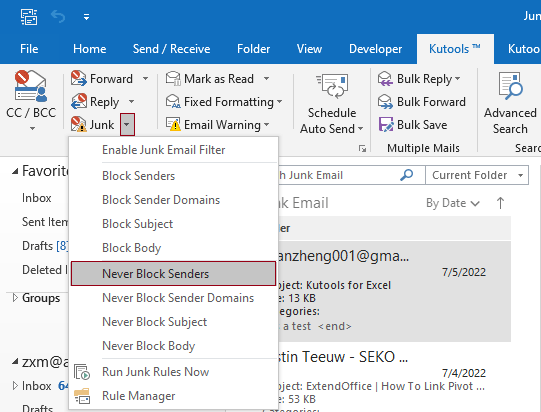
3. Poté se objeví okno s výzvou, aby vám oznámilo, že odesílatel byl přidán do seznamu nikdy neblokovaných odesílatelů, klikněte prosím OK .

Poté se vybraný e-mail přesune ze složky Nevyžádaná pošta do složky Doručená pošta. Od této chvíle již e-maily od tohoto odesílatele nebudou považovány za nevyžádané e-maily.
Poznámky:
Podrobnější informace o tomto nástroji Kutools pro Outlook Nikdy neblokujte odesílatele získáte kliknutím Nikdy neblokujte více e-mailů odesilateli zpráv v Outlooku.
Nejlepší nástroje pro produktivitu v kanceláři
Kutools pro aplikaci Outlook - Více než 100 výkonných funkcí, které doplní váš Outlook
🤖 AI Mail Assistant: Okamžité profesionální e-maily s magií umělé inteligence – jedním kliknutím získáte geniální odpovědi, perfektní tón, vícejazyčné ovládání. Transformujte e-maily bez námahy! ...
???? Automatizace e-mailu: Mimo kancelář (k dispozici pro POP a IMAP) / Naplánujte odesílání e-mailů / Automatická kopie/skrytá kopie podle pravidel při odesílání e-mailu / Automatické přeposílání (pokročilá pravidla) / Automatické přidání pozdravu / Automaticky rozdělte e-maily pro více příjemců na jednotlivé zprávy ...
📨 Email management: Snadné vyvolání e-mailů / Blokujte podvodné e-maily podle předmětů a dalších / Odstranit duplicitní e-maily / pokročilé vyhledávání / Konsolidovat složky ...
📁 Přílohy Pro: Dávkové uložení / Dávkové odpojení / Dávková komprese / Automaticky uložit / Automatické odpojení / Automatické komprimování ...
???? Rozhraní Magic: 😊 Více pěkných a skvělých emotikonů / Zvyšte produktivitu své aplikace Outlook pomocí zobrazení s kartami / Minimalizujte aplikaci Outlook namísto zavírání ...
???? Zázraky na jedno kliknutí: Odpovědět všem s příchozími přílohami / E-maily proti phishingu / 🕘Zobrazit časové pásmo odesílatele ...
👩🏼🤝👩🏻 Kontakty a kalendář: Dávkové přidání kontaktů z vybraných e-mailů / Rozdělit skupinu kontaktů na jednotlivé skupiny / Odeberte připomenutí narozenin ...
Přes 100 Vlastnosti Očekávejte svůj průzkum! Kliknutím sem zobrazíte další informace.

